General Editor Knowledge
Basic tools in Piotnet Forms Editor
There are 2 main parts of the Editor: Top editor and Left editor
Top Editor
The top editor contains the most used actions.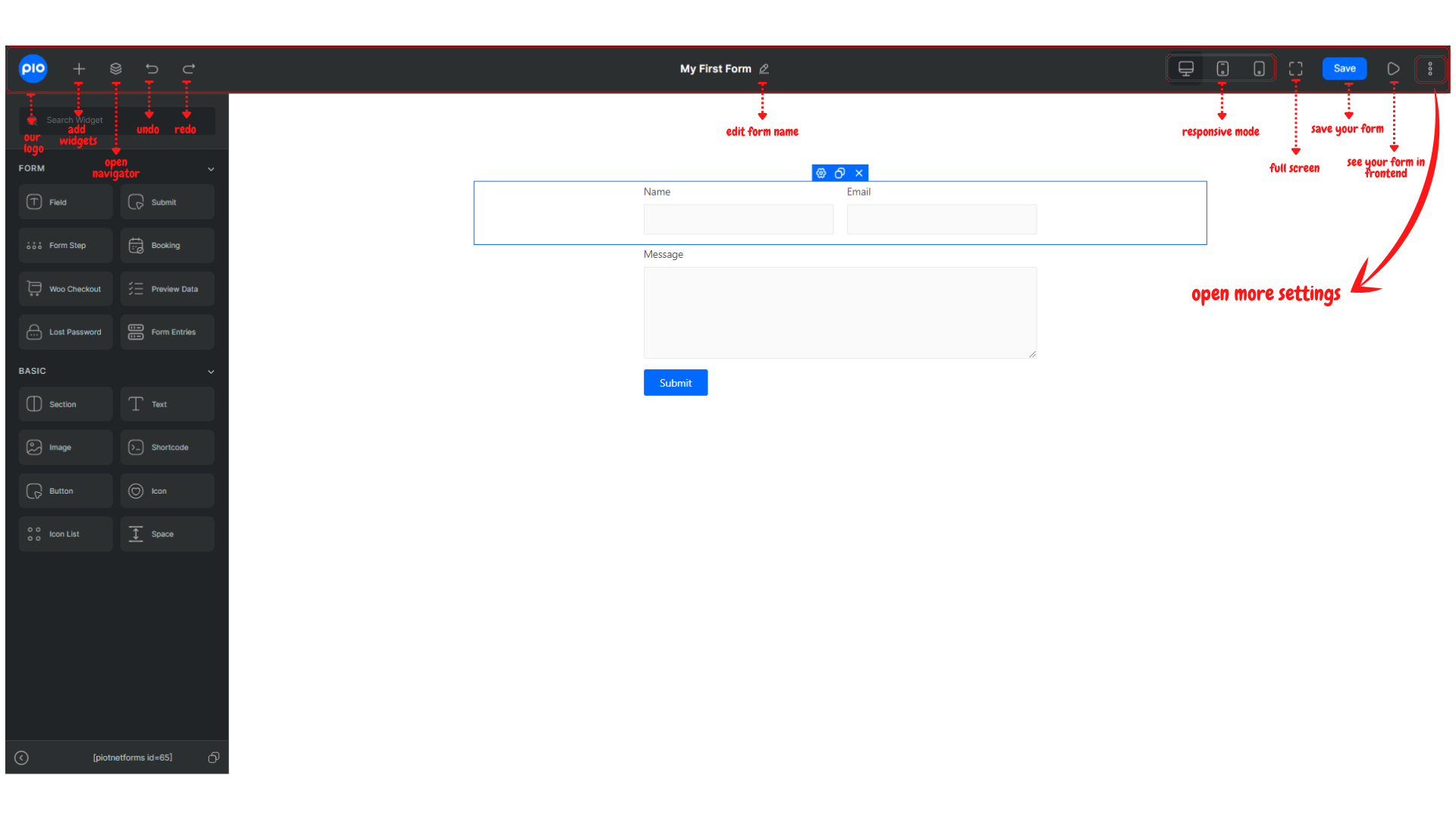
- Add Widgets: open widget menu
- Open Navigator: turn on the navigator tree to see your form structure
- Undo Redo: remove the closest action or repeat the removed action
- Edit Form name: change the name of your form
- Responsive mode: see your form in desktop, tablet, phone mode
- Full Screen: Enter full-screen mode of Piotnet Forms editor
- Save: Save your form
- See your form in frontend: how your form actually look
- Open more settings: open Form Settings, Global Settings, Form Entries, Export Template, Light Mode/Dark Mode
Left Editor
Contains widgets and widget controls.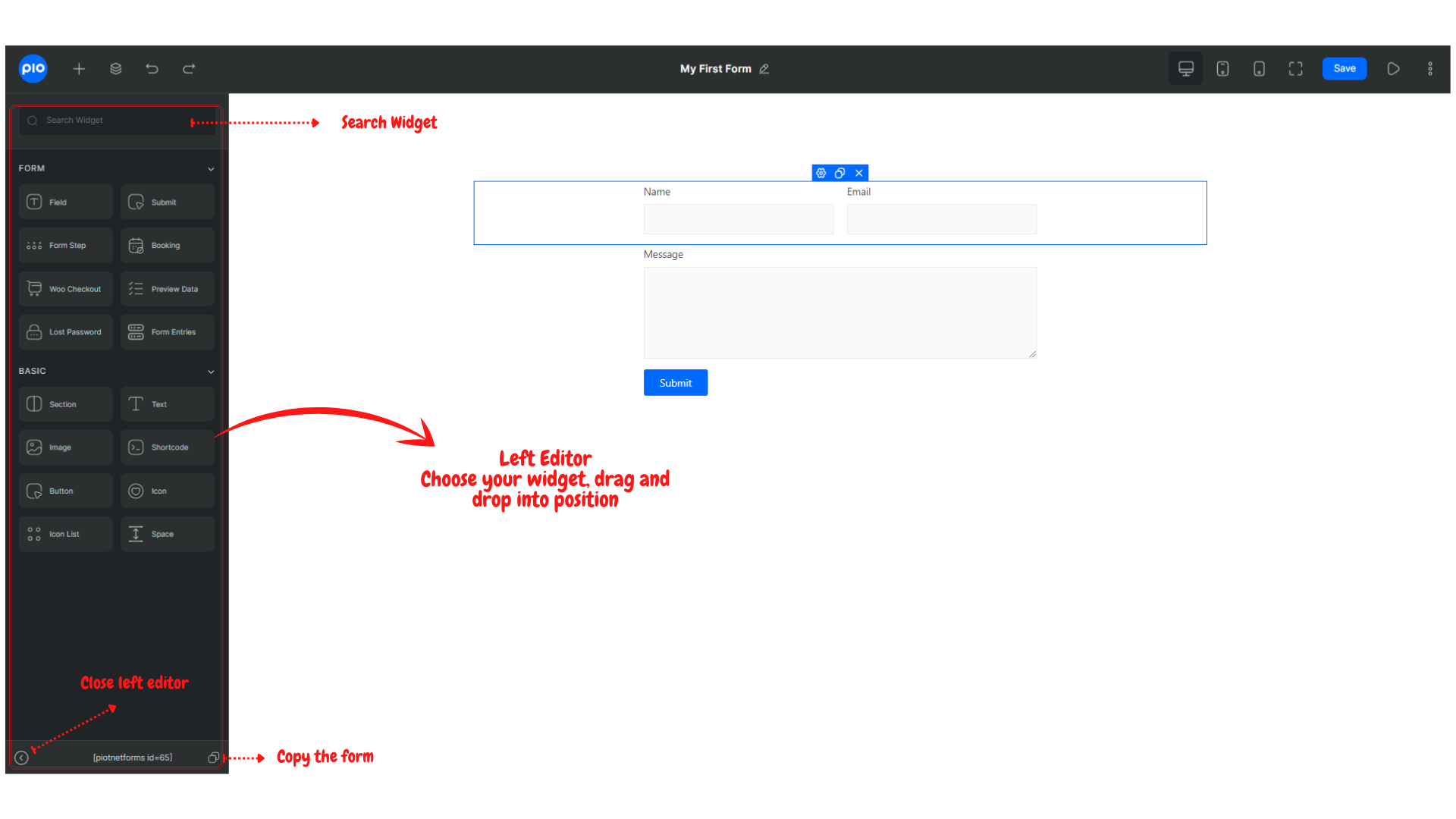 When you edit widgets, the Left Editor shows controls to customize your widgets. The tools are sorted in three tabs: Settings, Style, Advanced.
When you edit widgets, the Left Editor shows controls to customize your widgets. The tools are sorted in three tabs: Settings, Style, Advanced.

