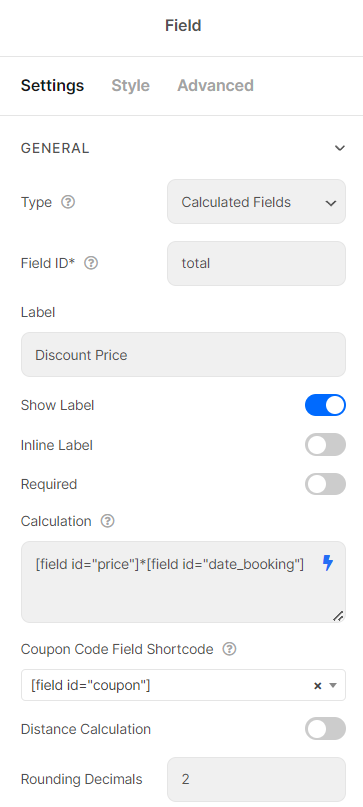Date range calculated fields
Demonstration
Step 1: Create a simple form
- Price – Number field
- Date Booking – Date field
- Coupon code – Coupon field
- Discount Price – Calculated field
Step 2: Edit Date field
Edit Date field and enable the function: Date Range
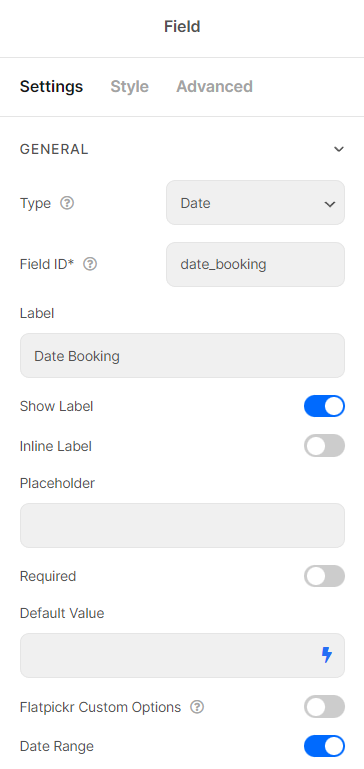
Step 3: Configure Calculated field
Edit and configure the calculated field.
Fill out the multiple formula between Price and Date field
[field id=”price”]*[field id=”date_booking”]