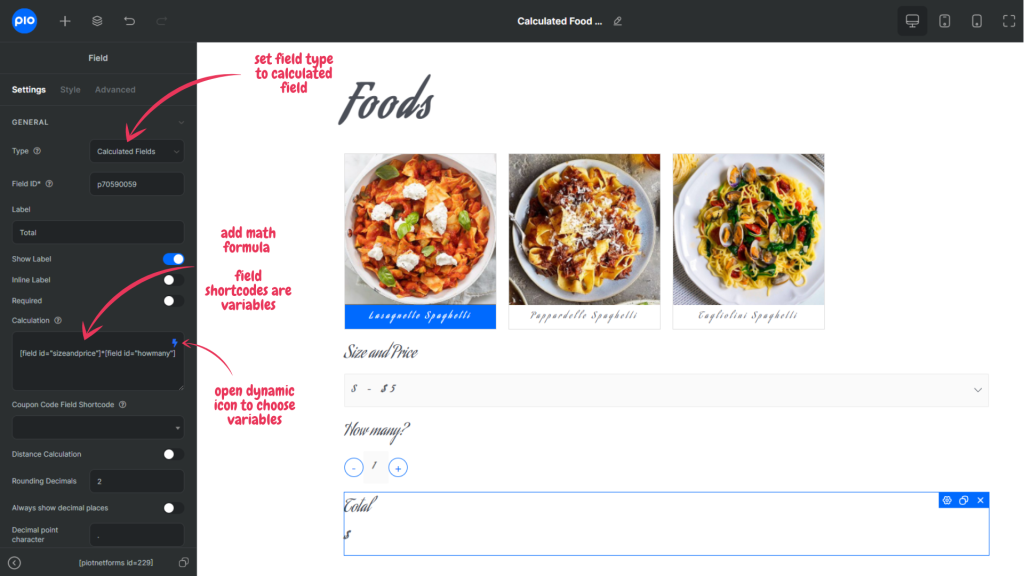Calculated Field
A calculated field possibly creates calculations in forms, the feature supports various mathematic operators for many calculating needs.
This is an example of applying a calculated field in the Bill Calculation form.
The actions are:
“Customers select Spaghetti type, size, quantity then the form calculates total price”
Step 1: Create a form with all fields
Foods, Size, and Price – Select field
How many? – Number field
Total – Calculated field.
Step 2: Configure Calculated field
Edit the Total – calculated field, and set the math formula:
[Size and Price field]*[How many? Field]
Shortcode of the fields will be used as variables.
Now the form is ready. After customers select the product, Size, and Quantity, the Calculated field will automatically calculate the total amount.
Available Math Functions
A calculated field is a powerful feature of Piotnet that helps you to do mathematic formulas in forms.
The feature is widely applied in quotation generation.
Refer to this document to know the available operators and object that the field can perform.