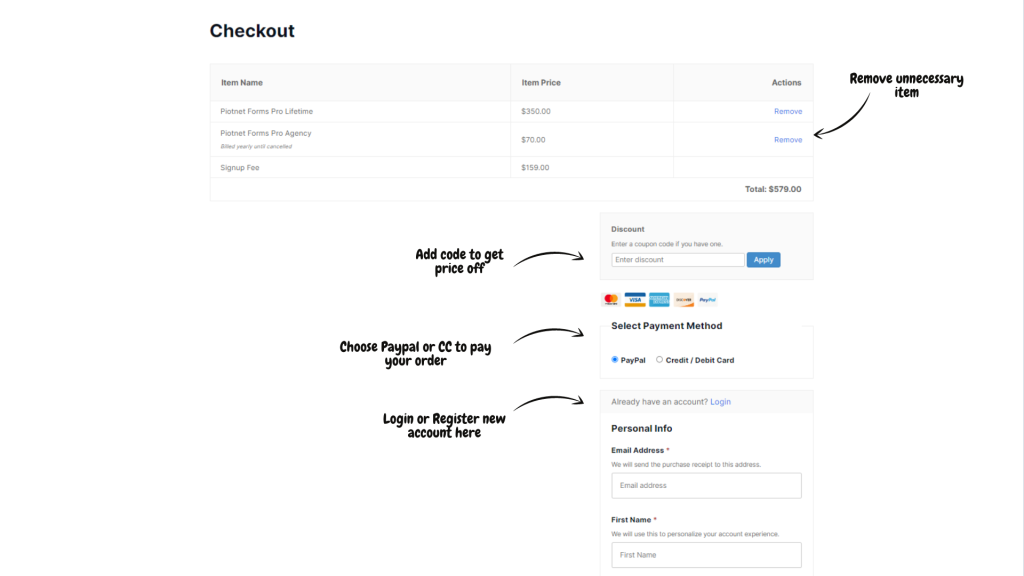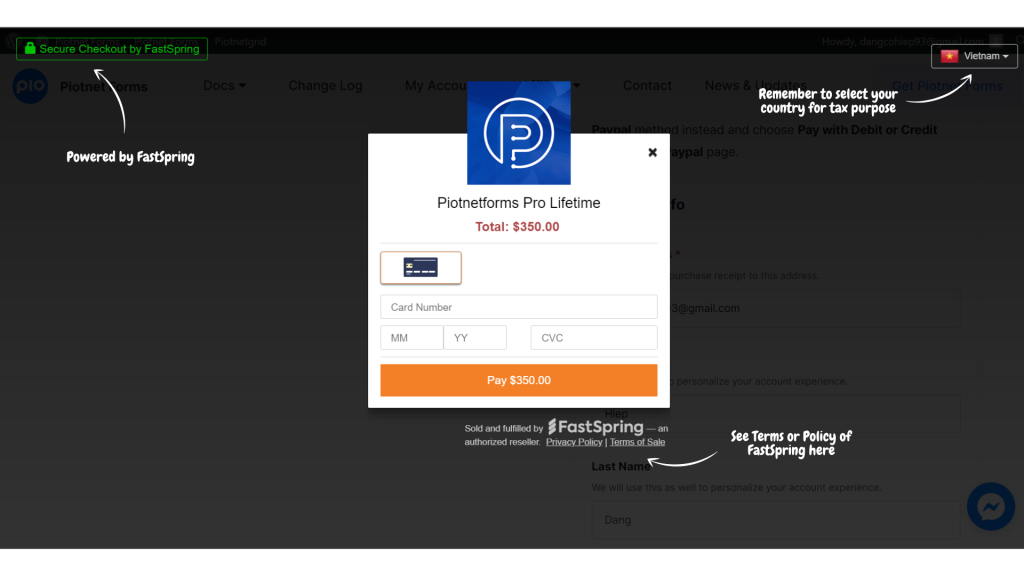Purchasing, Install License
In this article, you will learn how to Purchase, Install and Activate Piotnet Forms License.
Purchasing
There are 4 available plans for your choice
- Piotnet Forms Personal: for one site, subscription, one-year validity, one-year support.
- Piotnet Forms Expert: 100 sites, subscription, one-year validity, one-year support.
- Piotnet Forms Agency: 300 sites, subscription, one-year validity, one-year support.
Piotnet Forms Lifetime: 100 sites, lifetime deal (unique in form builder plugins market), lifetime support.
- To select a suitable one, visit the pricing
- Choose a plan and buy now
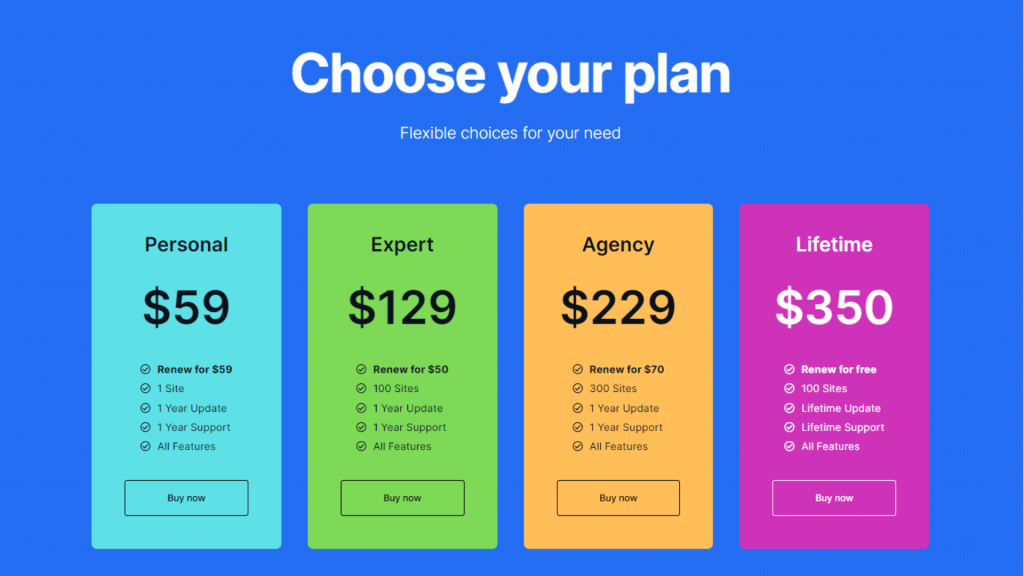
On the checkout page, you can see your cart, which shows chosen items. Click on remove to remove unnecessary ones
Discount field: enter your coupon code and apply for price off
Select the preferred payment method: PayPal or Card
Fill in your information and register your account, or log in to your existing account
Click on “Purchase” to open the payment window:
- PayPal: Log in to your account and process your usual PayPal
- Credit Card: Our credit card payment gateway is powered by FastSpring. Submit your Card information in the extended window for paying process.
For any issues occur in paying by FastSpring, please contact us or FastSpring support: https://fastspring.com/consumer-support/
After completing your payment, you would be redirected to the Purchase History page, where you could see your purchases and download Piotnet Forms versions.
Install and Activate
On the My Account Page, click License Tab
Hover to Download Button, there are multiple versions that will be dropped down. Choose one and download it.
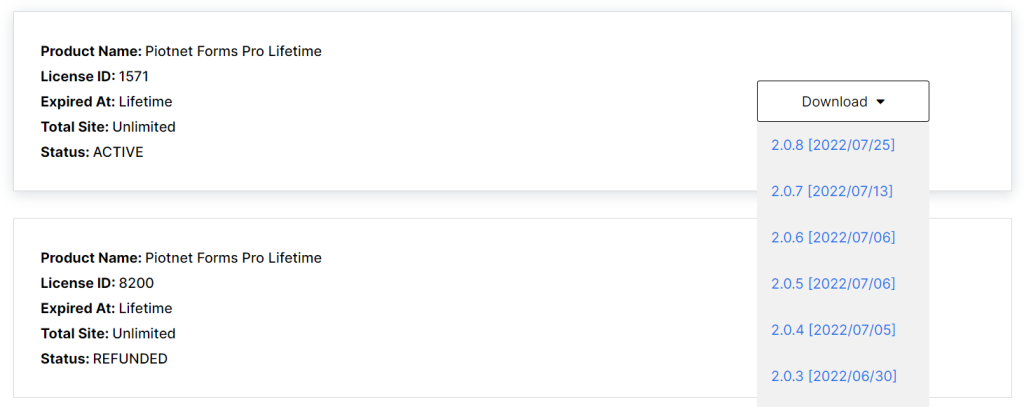
Head over to your site, to the WordPress dashboard, and click on “Plugins” > “Add New”.
Upload the piotnetforms-pro.zip file, which you have just downloaded. Install and activate.
Go to your WordPress Dashboard > Piotnet Forms > Settings > License Tab > Enter your Piotnet Forms account to activate the license and complete installation.
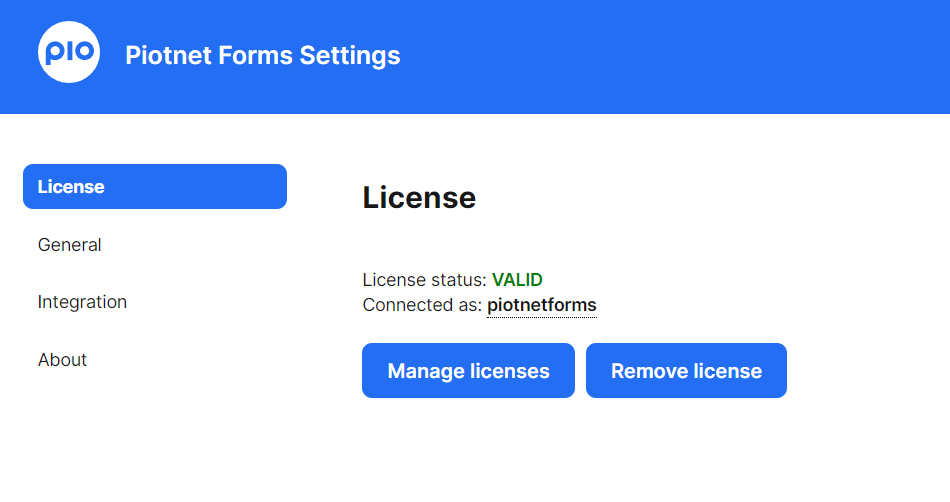
Now your Piotnet Forms is ready.