Multi Step Form
Step 1: You need to create a new Form: name step1
Please go to Dashboard > Piotnetforms >Forms > Add New.name step1
Step 2: After creating a new Form, You add new Sections and Fields
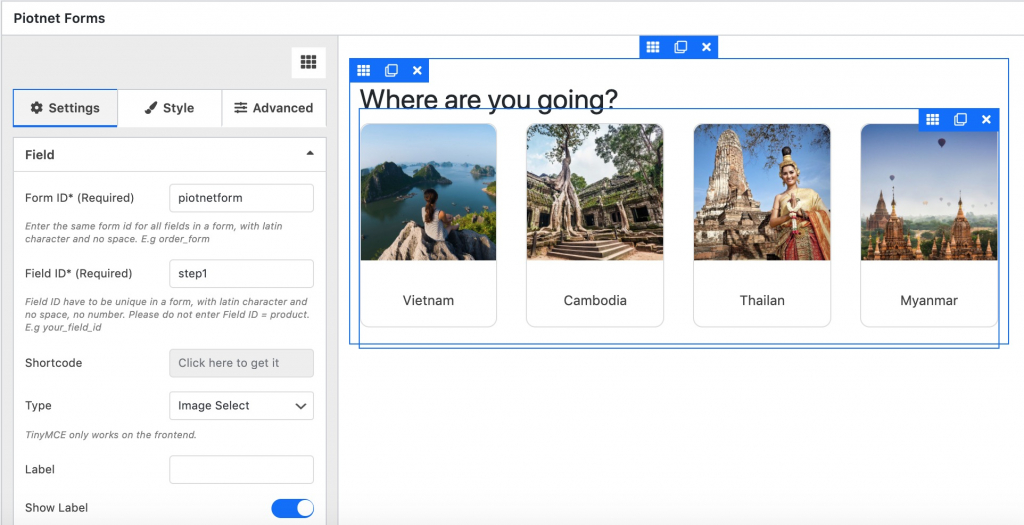
Step 3: You create a second Form with the Form name step2
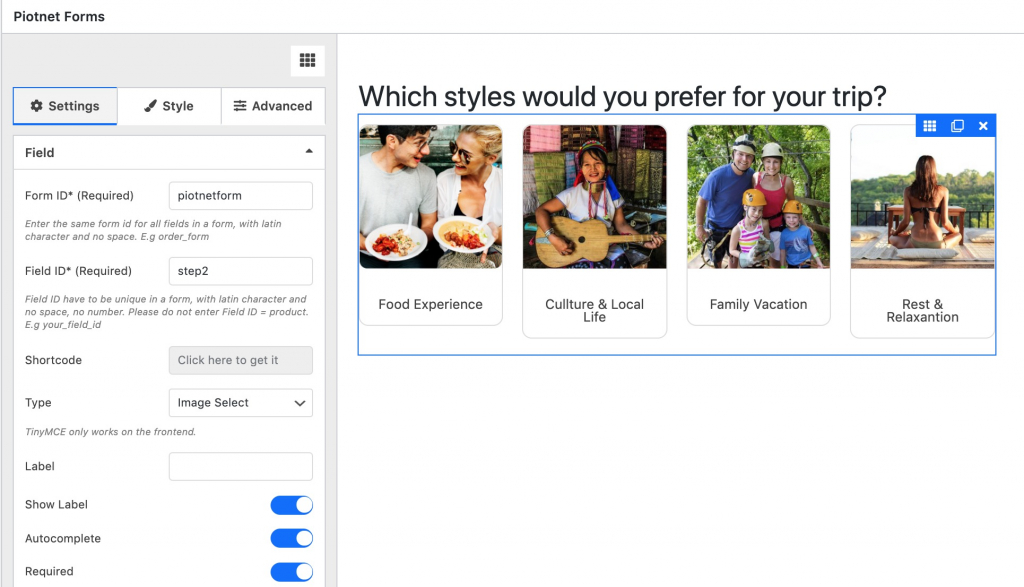
Step 4: You create a third Form with the Form name Step3
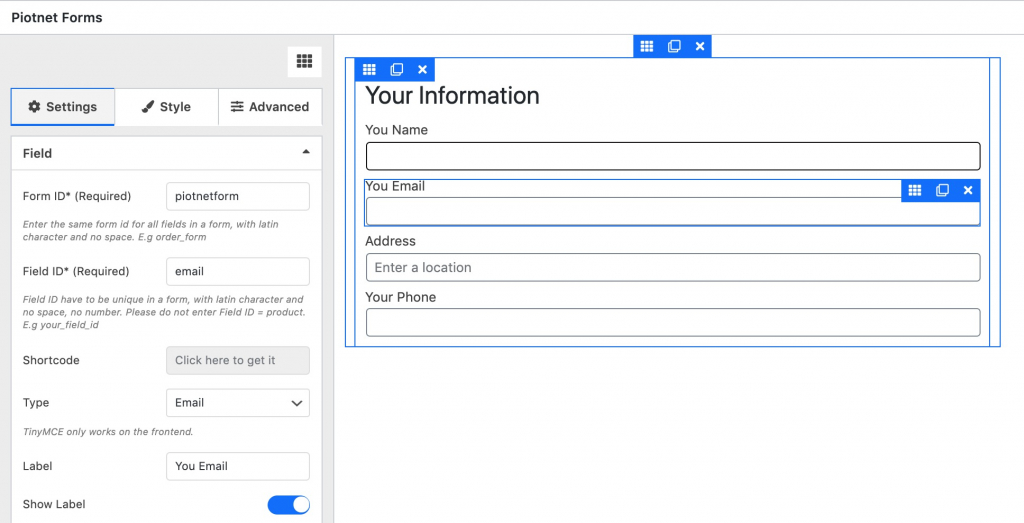
Step 5: Now create a Multi Step Form of the three forms above step1, step2, step3
You only need to add the shortcode of the three forms above as a Multi Step Form
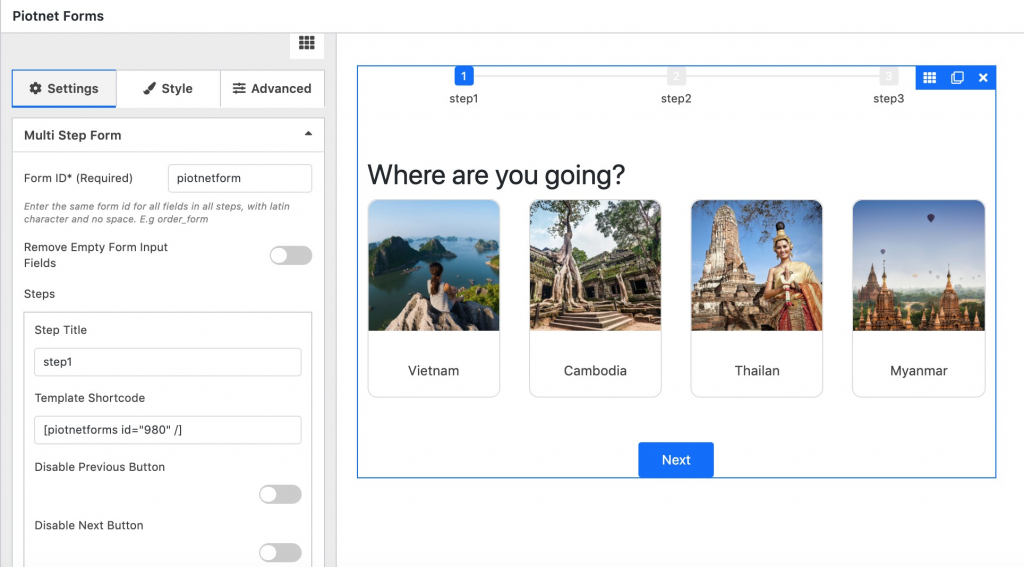
Step 6: You copy the shortcode of the Multi Step Form and paste it into the Post, it will work
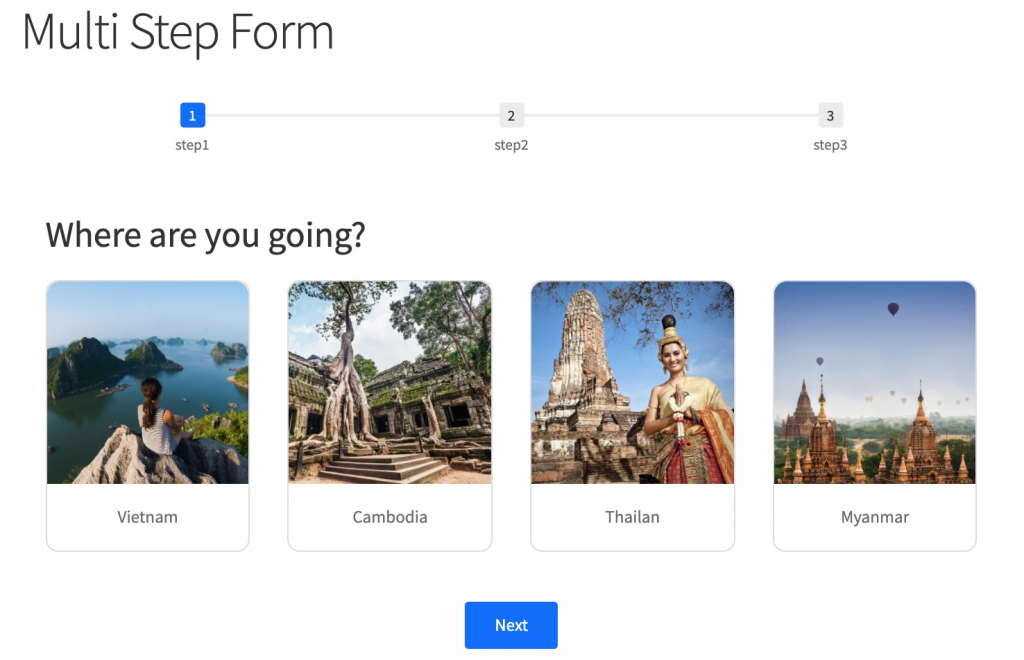
Note: You need to create the same ID forms.

