Create your first form
In this article, you will learn how to create a form by Piotnet Forms.
1. Open Piotnet Forms in your WordPress Admin Dashboard
2. Click “Add News”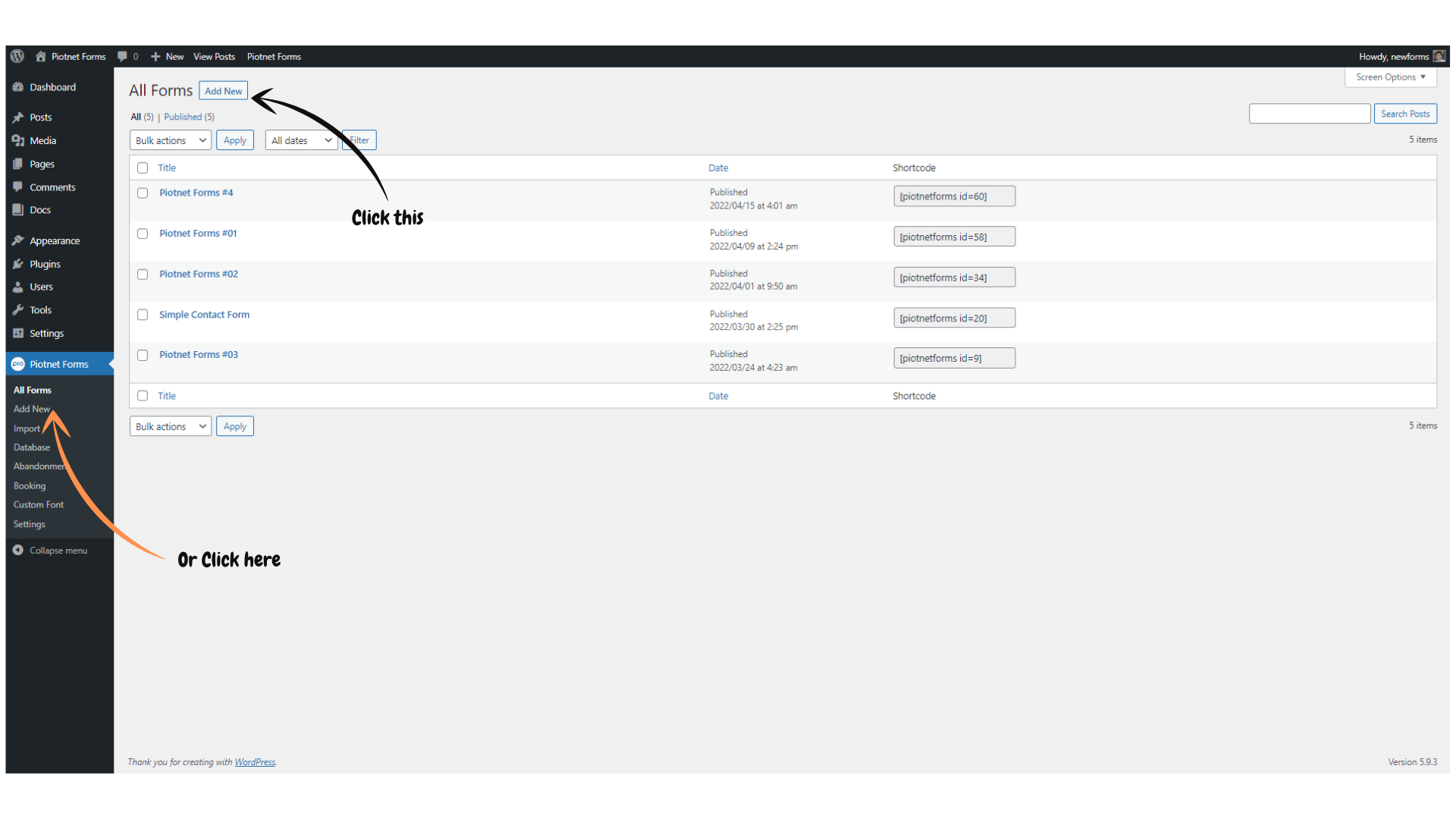 3. Choose template
3. Choose template
You can choose blank form or one of our available built-in templates. In this document, we start from a blank form.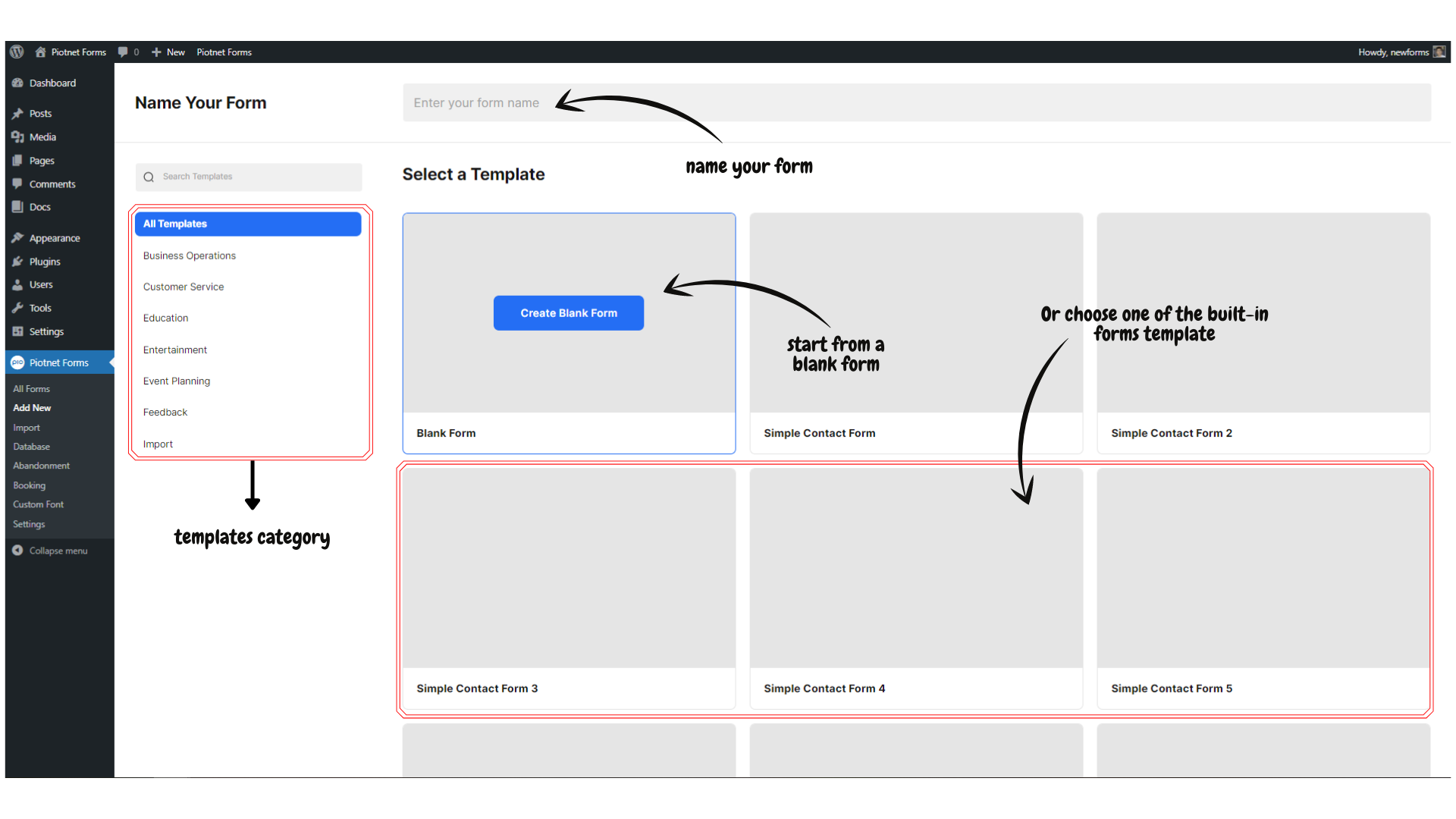 4. Use the Section widget to build a form layout
4. Use the Section widget to build a form layout
In this demo, I made 3 sections vertically. In the first section, I create 2 inside columns.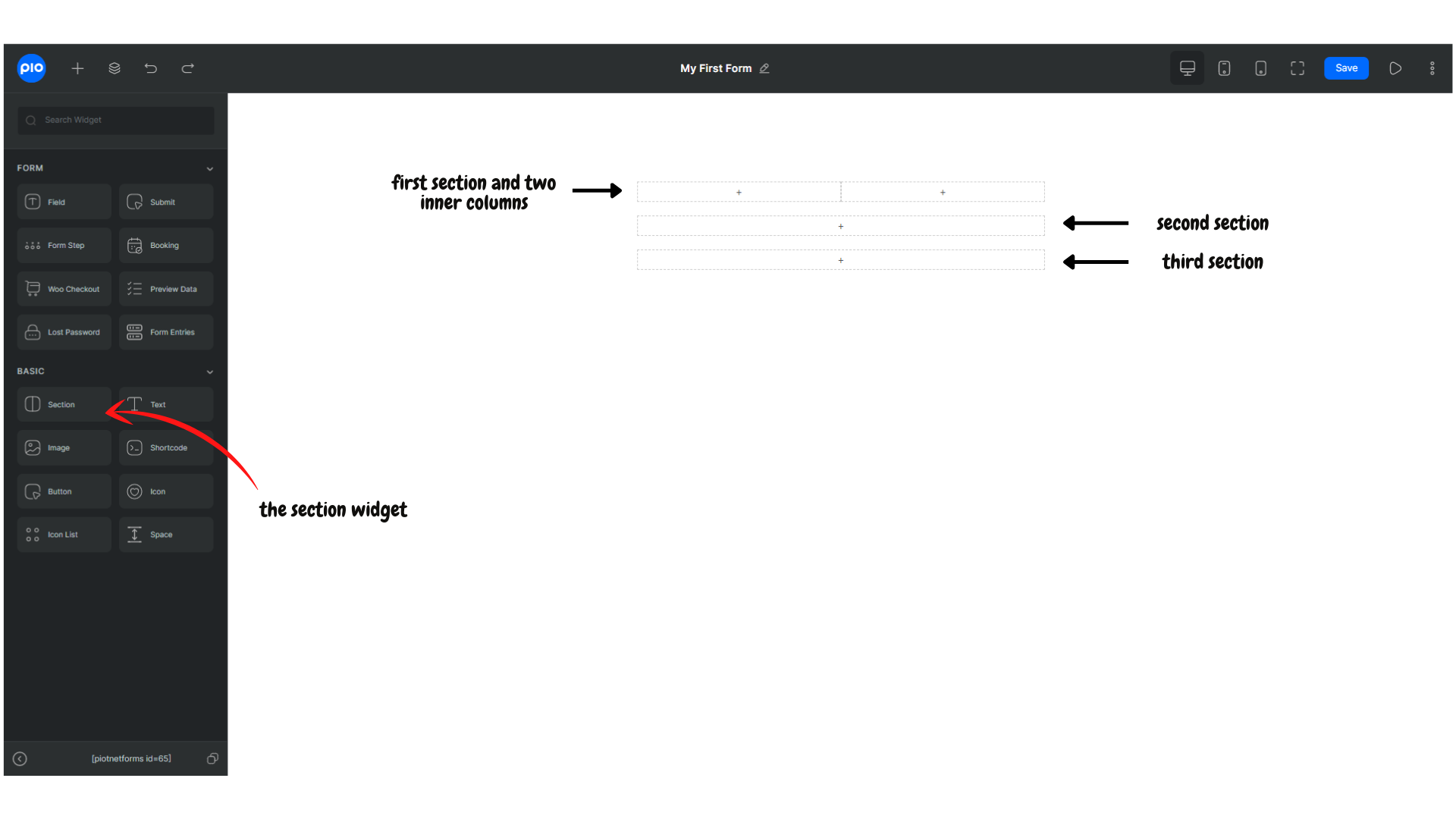 5. Add Fields and Submit into positions
5. Add Fields and Submit into positions
For this contact form example, I use 3 fields and set the field type to:
- Text field for Name,
- Email field for Email,
- Textarea field for Message.
Set Action After Submit for submit button.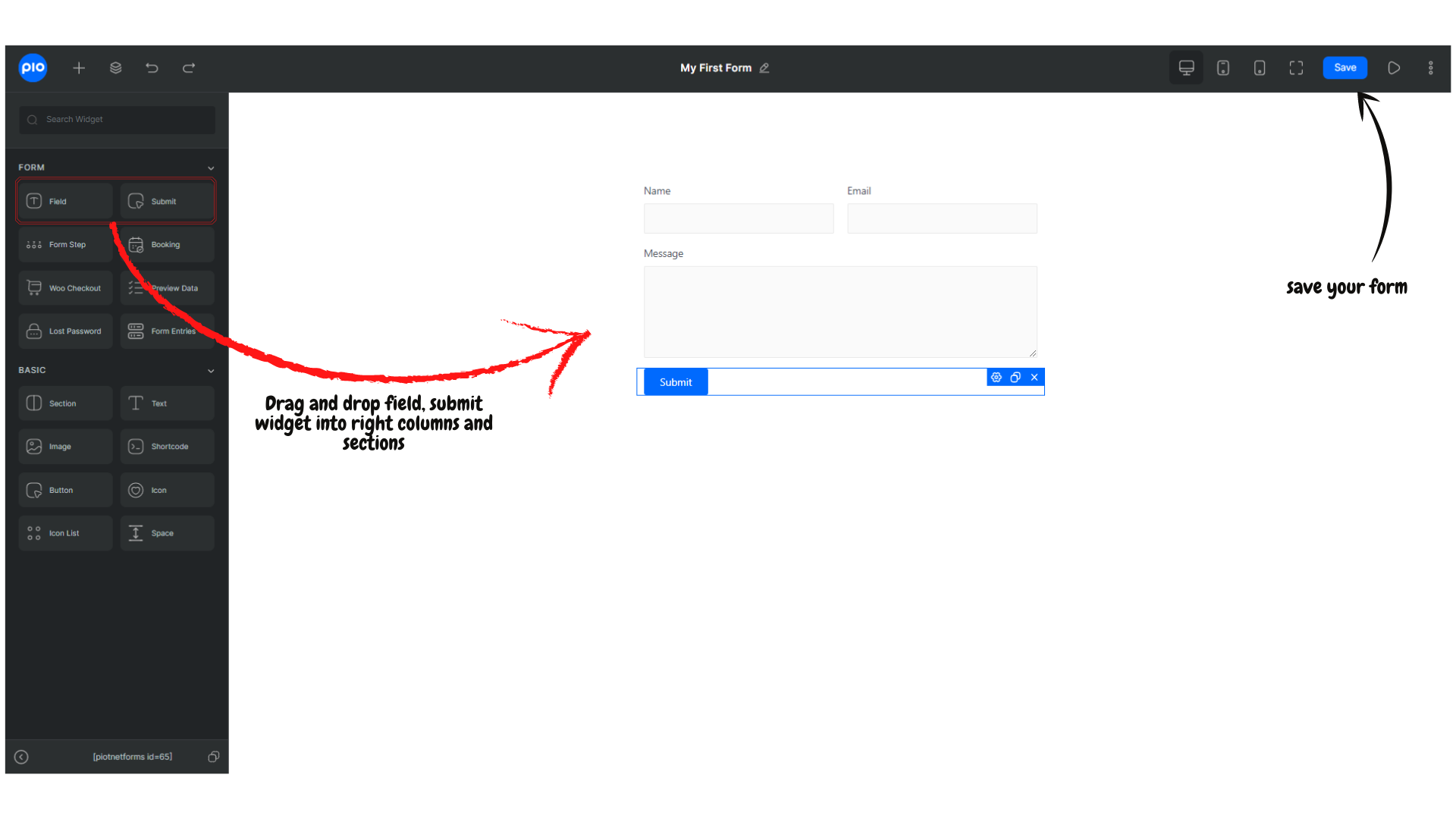 6. Click Save to save your form
6. Click Save to save your form
Now your first form is ready and saved in All Forms
See Embed forms to page builders to know how to use the form.

