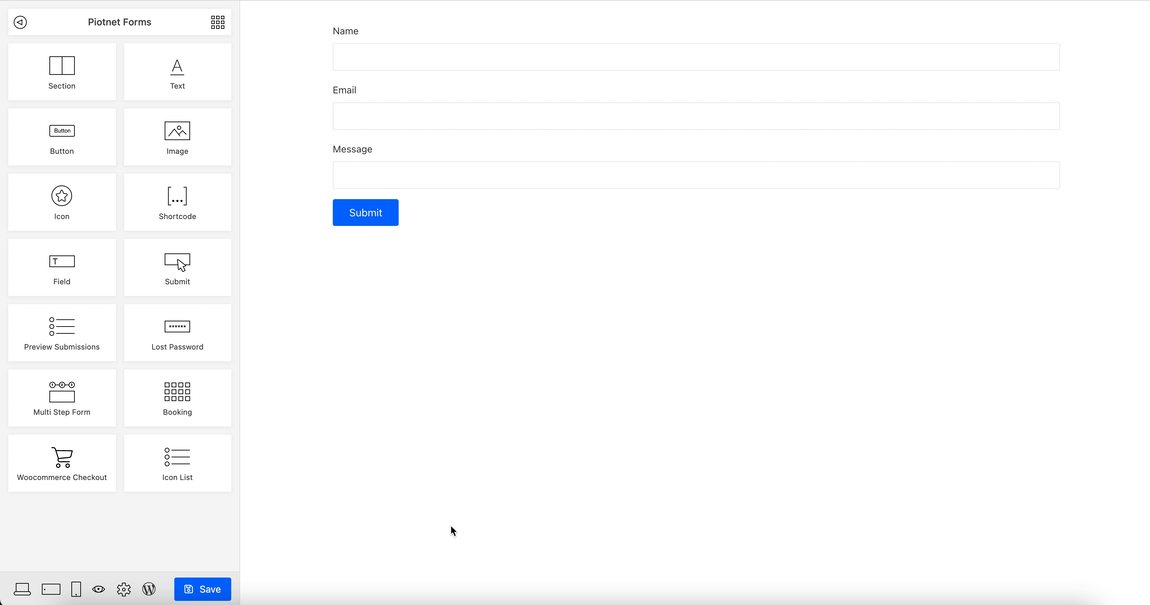How to Create Multi-Column Form Layouts in Piotnet Forms
You have 2 ways to Create Multi-Column Form Layouts in Piotnet Forms.
- Grab the right border of the Widgets and drag to the desired width. You can change element width at Advanced Tab > Advanced > Width.
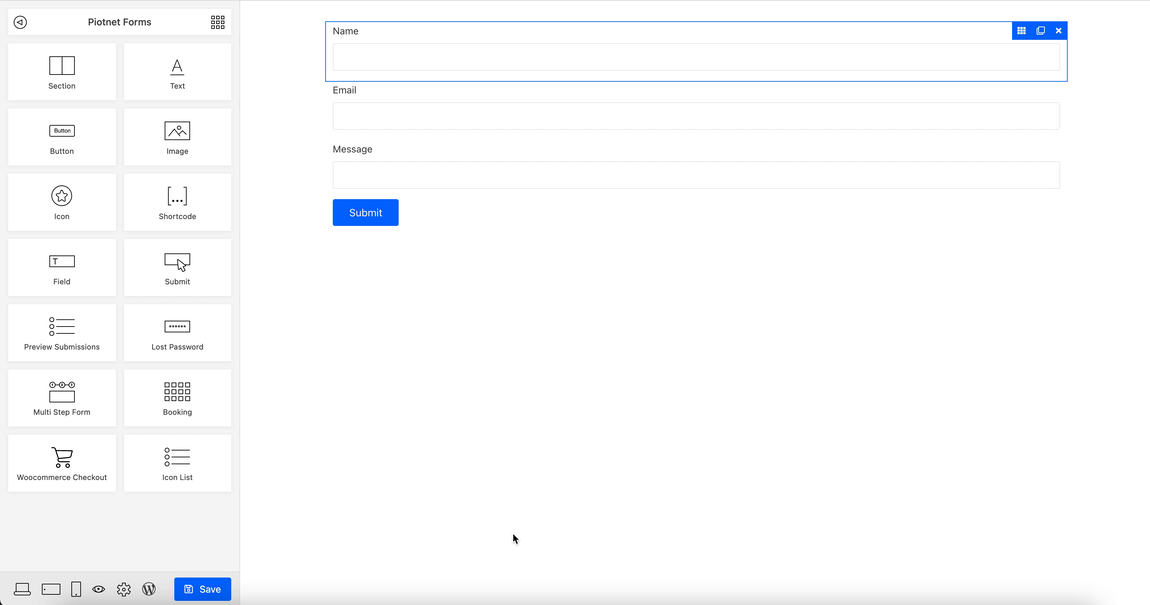
- Create a Section > Duplicate the Column > Put Widgets into each Column