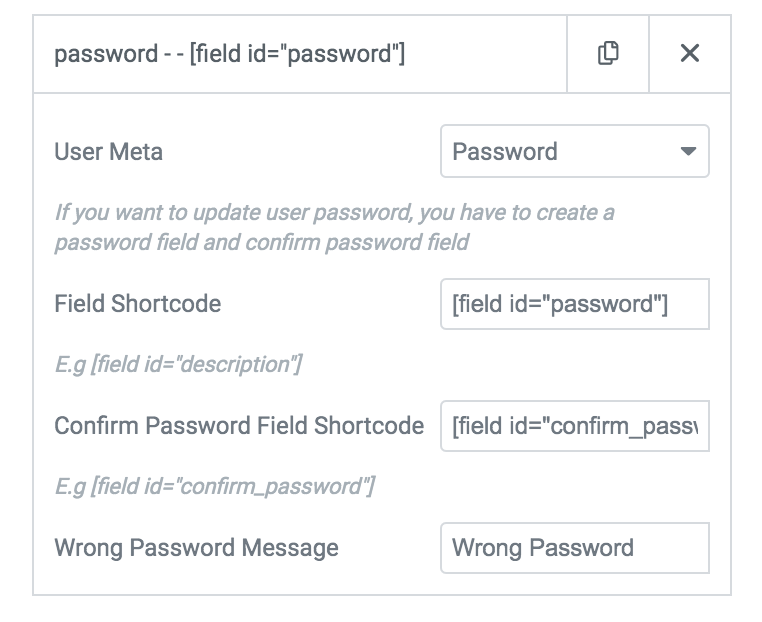Update User Profile
Create a simple form
- Avatar – Image
- First Name – Text
- Last Name – Text
- Company – Text
- Password – Password
- Confirm Password – Password
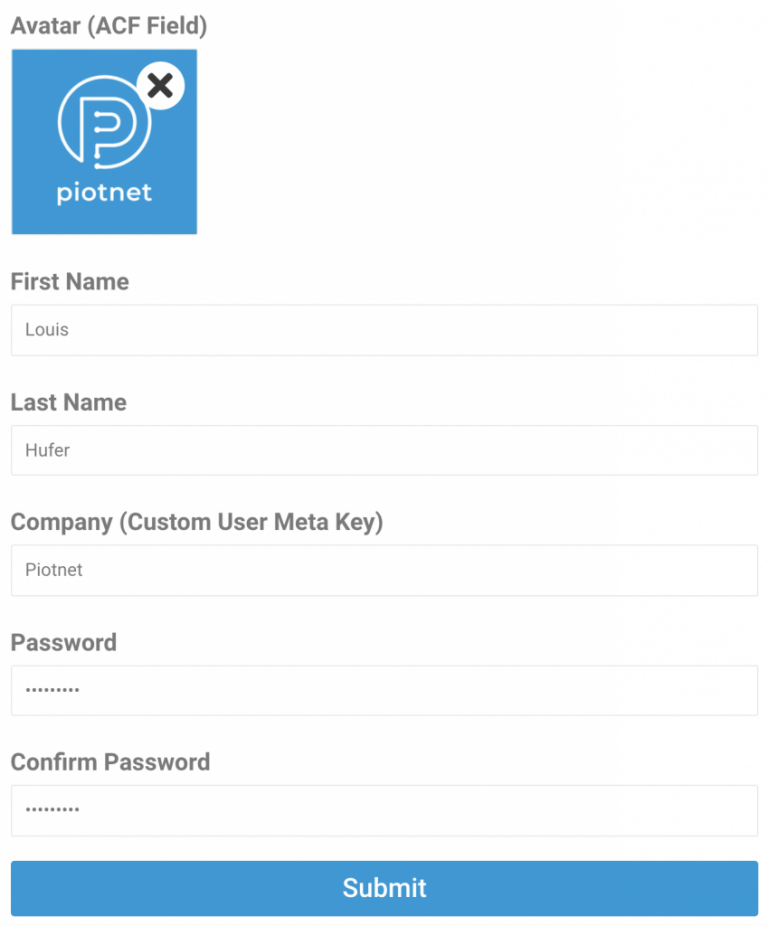
Add a Submit Button
Add and edit the Submit Button of the Form
-> Add Update User Profile action in Action After Submit
-> Map in sequence all the user information shortcode fields
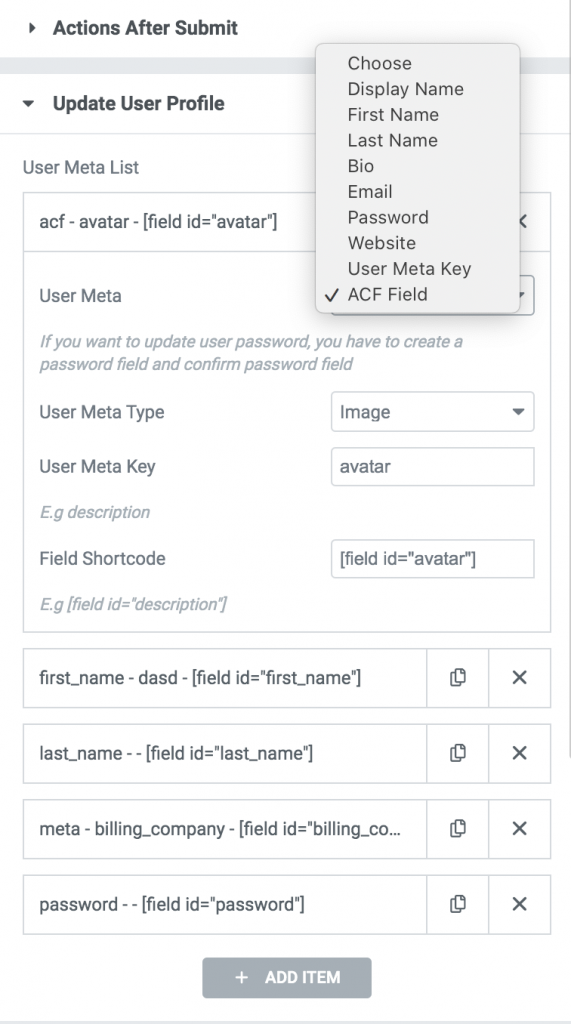
You can update all User Meta, ACF Field (Text, Image, Gallery,…)
If you want to update the user password, you have to create a password field and confirm the password field