Repeater Fields Multi Level Nested
The Repeater Fields Multi Level Nested is a highlight feature of Piotnetforms.
Step 1: Create a new section (require):
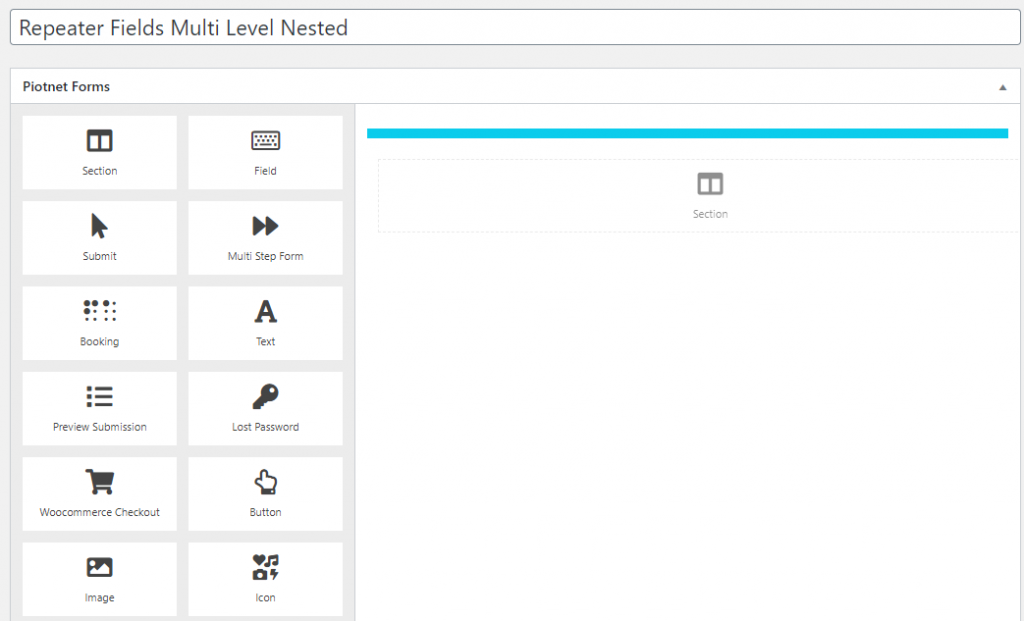
Step 2: Create the Field inside the Section. Then, set up form ID and field ID for the Field. Set up the same form id for all fields in a form, with latin character and no space. E.g order_form. 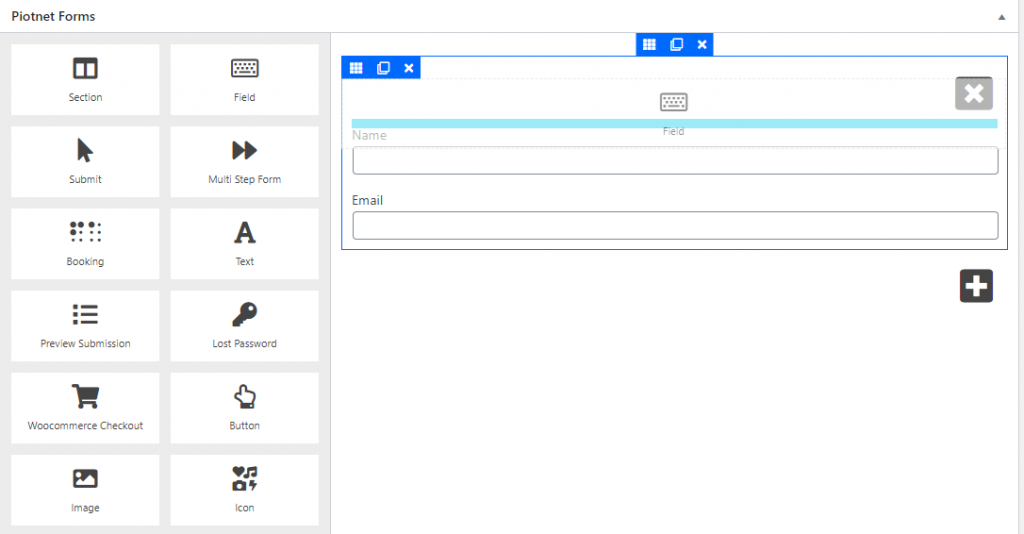
Step 3: Set up Repeater for Section:
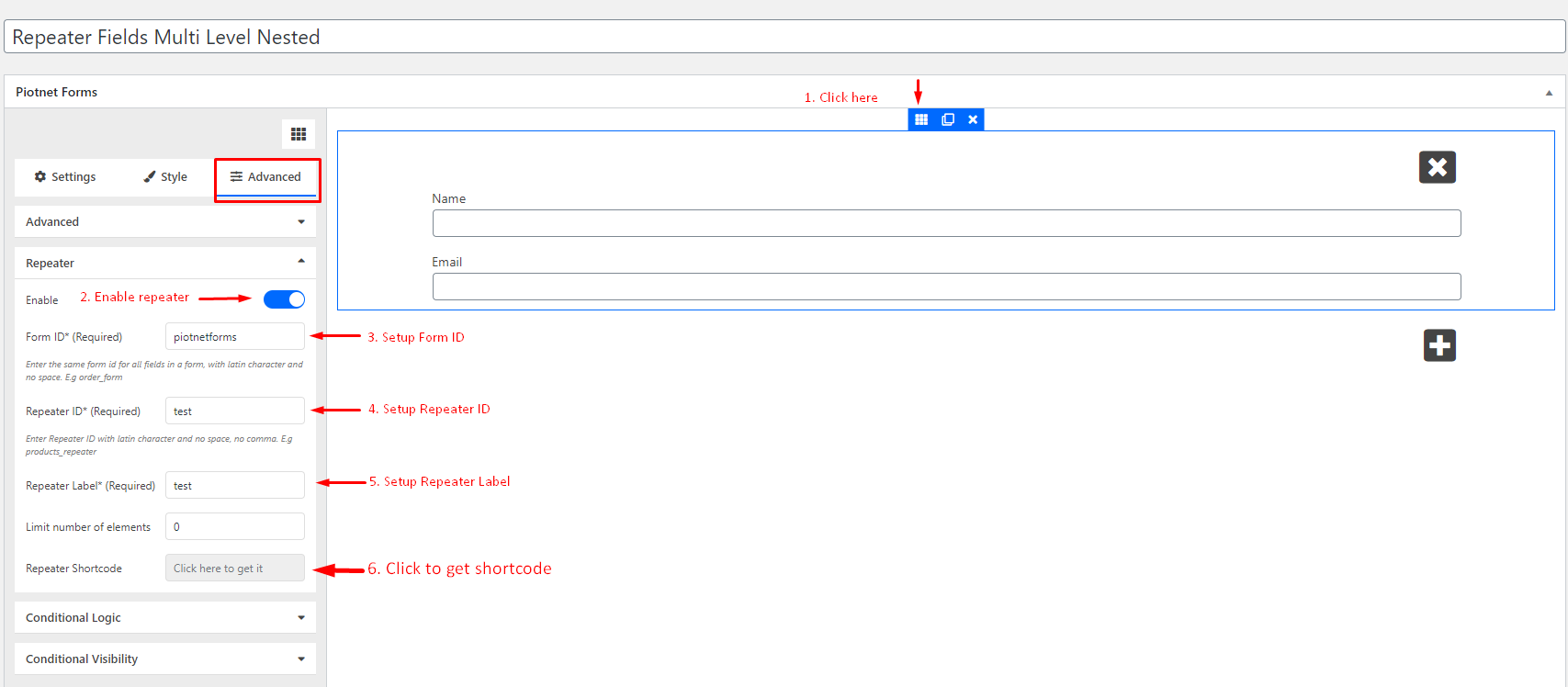
Step 4: Create the Add button and Remove button: The Remove button have to be inside the Repeater section and the Add button have to be out side the Repeater section .
– You can use Button widget or Icon widget.
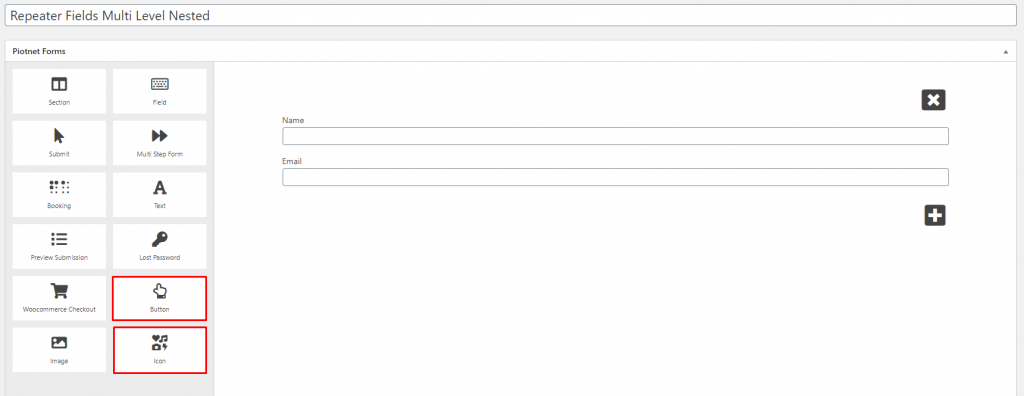
– Get Repeater ID from Repeater tab control in the Section setting and put in to Repeater ID input control in the Repeater Triger tab control.
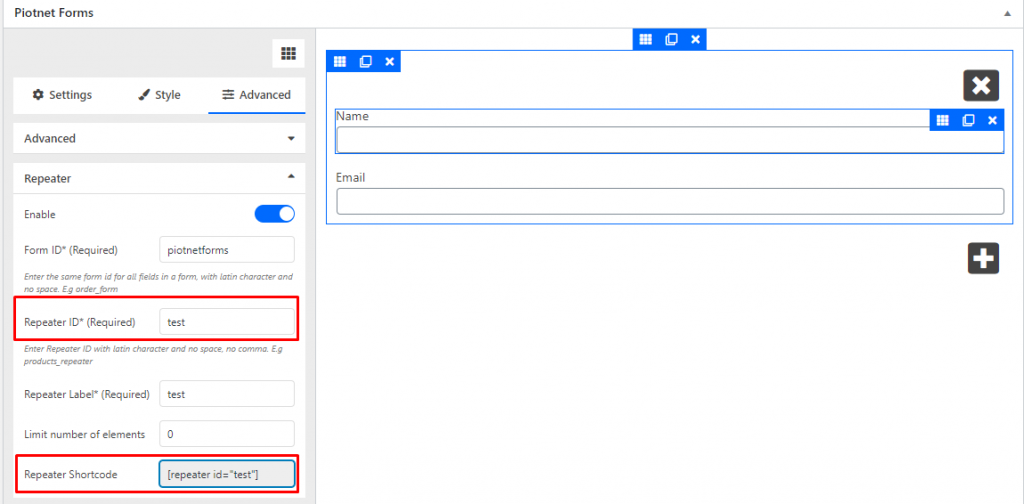
Repeater ID from Repeater tab control in the Section
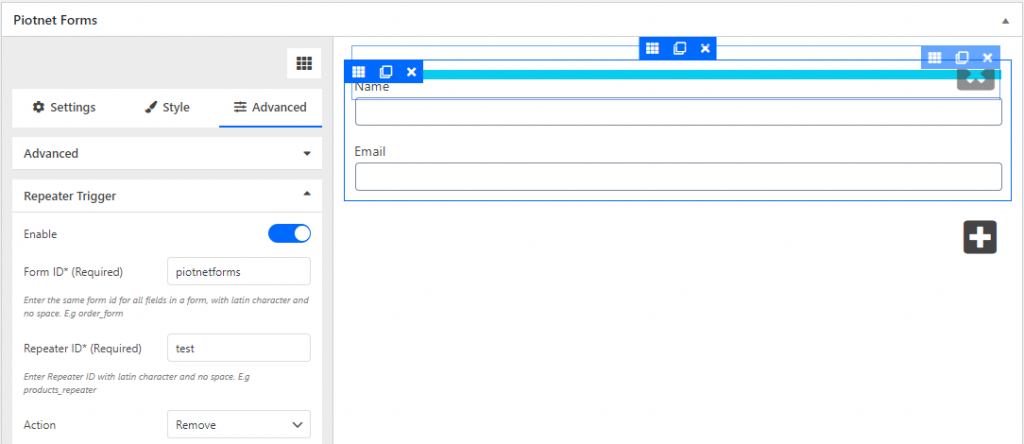
Remove button
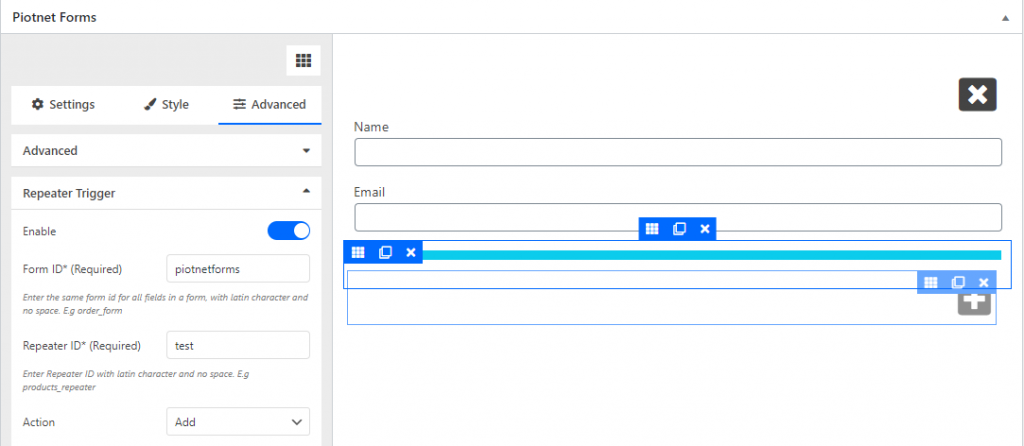
Add button
Please contact us on Messenger or email [email protected]! We can help if you have problem with setting form.

