License Management Dashboard
In this article, you will learn how to manage your Piotnet Forms account and license. You can use the dashboard to activate, manage, or deactivate your websites. You can also download the latest and other old versions of plugins here.
Websites Management:
You could manage Websites or remove your License at https://piotnetforms.com/dashboard/websites
Licenses Management:
You could download the 15 latest versions at https://piotnetforms.com/dashboard/licenses
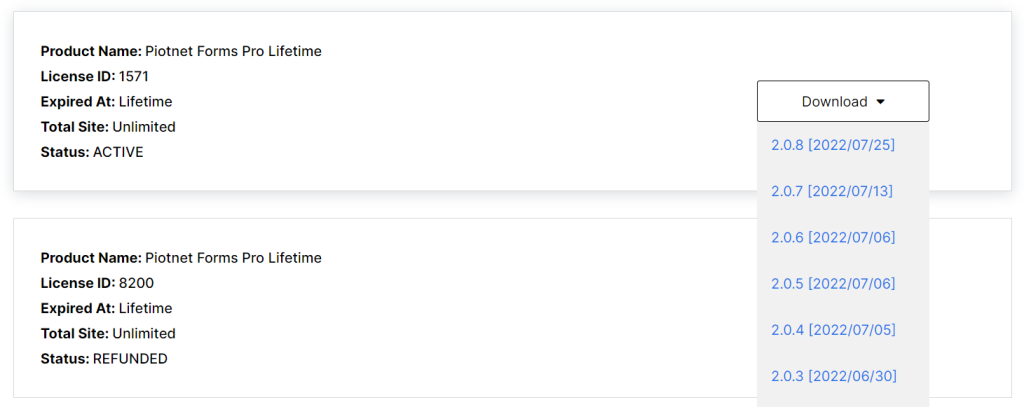
Notice for users who purchased prior to the time of 7th March 2022:This new License mechanism is available from Piotnet Forms Pro version 1.2.0In addition, we prevent the activation of new sites when using older plugin versions. You need to install the latest version to your Site to activate. This issue will not have an adverse effect on your previous activated sites, they can still continue to work normally.Since this is a beta experimental version, unexpected errors maybe occur. Please try to download the latest version plugin from the Homepage, then manually re-install and activate it again. If the issue is still not dispreaded, please contact our Ticket Support System.
Extra information:
As a Pro Piotnet user, you have a set amount of licenses you can connect to Piotnet sites. Now you can set up a dedicated staging subdomain that has one of the following names below. For example, if your site is site.com, then using staging.site.com will not be considered a license use:
- TLD (Top-level Domain) that is not considered a license activation:
*.dev (example.dev)
*.local (example.local)
*.staging (example.staging)
*.test (example.test)
- Subdomains that are not considered as a license activation:
dev.* (dev.example.com)
local.* (local.example.com)
staging.* (staging.example.com)
test.* (test.example.com)
As always, we appreciate your feedback and see this as a way to improve your work processes with Pionet.

