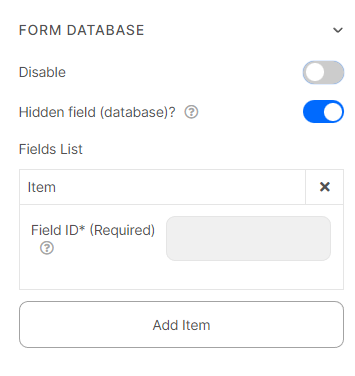Form Database
Form Database which stores your Submission database, allows you to export data to a CSV file.
Step 1: Go to Dashboard > Piotnet Form > Database
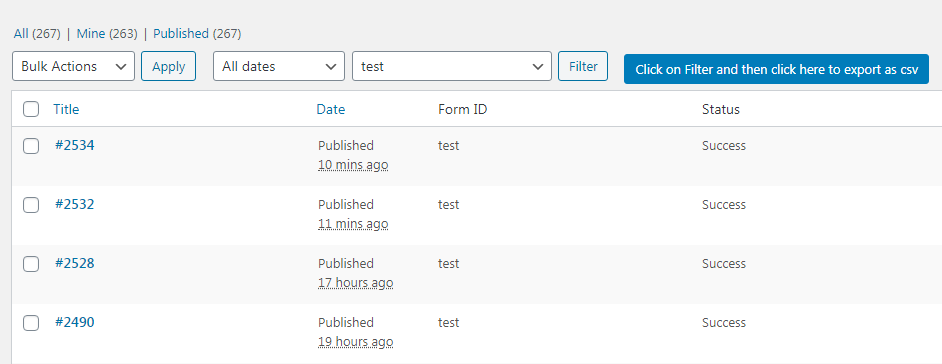
Step 2: Click All Form ID > choose Form ID
In Piotnet Forms version 2.0: the Form ID automatically is dynamic depending on Post ID
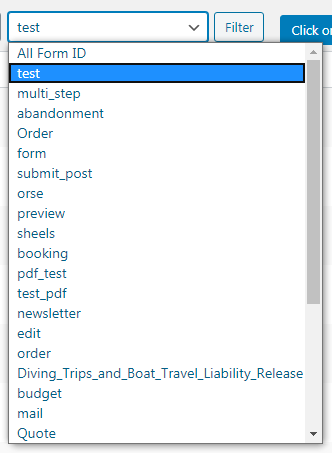
Step 3: After choosing Form ID > click Filter
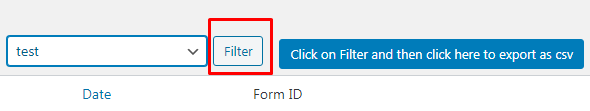
Step 4: Finally, click this button to export
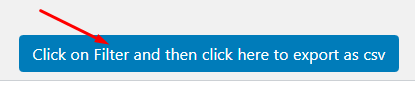
Disable feature
In case, you do not have needs to use this feature, you can disable it via Submit Button of your form.
Submit Button > Form Database > Disable
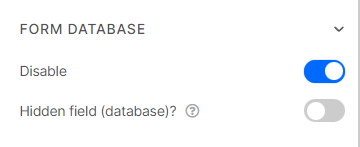
Hidden field (database): When is selected, the fields will be saved as ****** in form database