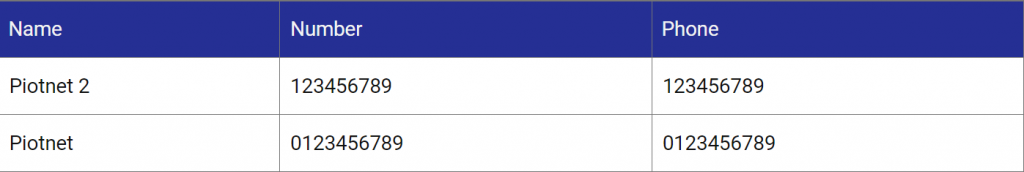Form Builder Data Widget
Allow you to query values from Piotnet Forms Database and display in any desired pages.
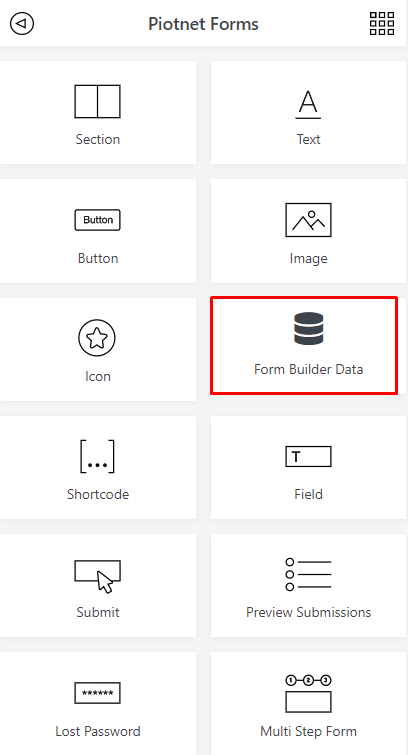
Simply perform following steps:
Step 1: Drag the widget and drop at needed area.
Step 2: Fill ID of the form which you need to show into “Form ID* (Required)”
Step 3: Add necessary fields by field name and “Add Item” button.
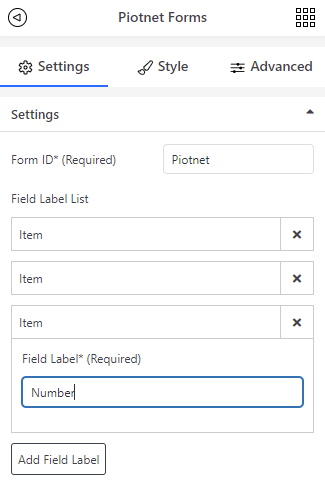
The database will be displayed in a table and we recommend you to use this feature with Conditional Visibility feature for better role customized.